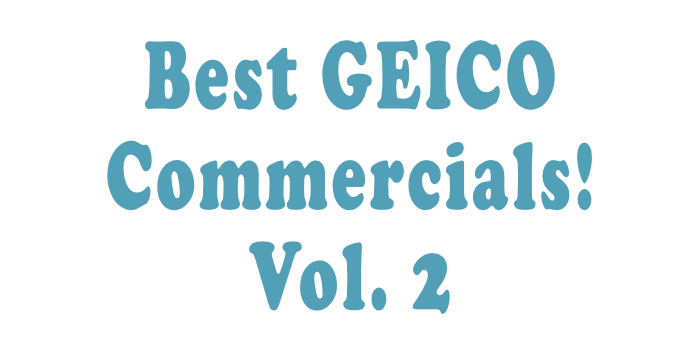If you enjoyed our last installment of the best GEICO commercials you should enjoy these gems just as much, if not more!
Key Benefits of Allstate’s Mobile App
Have you ever gotten into a car accident and had to wait weeks for the insurance claim to go through? Many people have been in this situation before, and it’s not a pleasant one!
Just because a car accident happens, life doesn’t stop. People have to get to work, pick up their kids from school, go to appointments, run errands, and do all the little things necessary to keep life running smoothly. A car accident can be a huge burden when you don’t have time to deal with insurance claims and car repairs.
The good news is, Allstate’s insurance app a step in the right direction to saving you a lot of time should an accident occur. Here are a few great features about the app that give you more control over insurance claims, allow you to pay monthly insurance bills, and even find your car for you!
QuickFoto Claim
Since late 2013, Allstate has employed a feature in its app called QuickFoto Claim, which allows you to take pictures at the scene of the accident using your smartphone, and send them in right then and there with the Allstate app. This takes away a lot of the hassle of having to get an insurance adjuster to come out to your house or the auto repair shop to take a look at your car and gauge how much it will cost to repair the car.
For now, it’s only available for crashes involving minor damage, not major crashes, but it’s still good to have the app just in case. To use this feature on your phone, all you have to do is take a picture of the damaged area using your phone’s camera, take a picture of your entire car, including the license plates, and send in the pictures with your claim. A member of the Allstate staff will then review the claim and send an estimate electronically. Thank goodness for phone cameras; it looks like they serve more purposes than just taking selfies!
Make a Payment
If you have a chaotic schedule and can’t ever seem to get the insurance bill paid on time, you can also now pay through the Allstate app. Simply log into the app, click on ‘make a payment,’ and enter your credit or debit card information.
You can also set it up for automatic payments by putting in your bank account and routing numbers. This will take care of the problem of having to send in payments the old-fashioned way, which can easily lead to forgetting to pay a bill or two. Something insurance companies frown upon and will raise your monthly premiums for.
Parking Locator
When is the last time you went to the grocery store and came out having no clue where you parked your car? If your answer was “all the time,” you might want to check out this feature of the Allstate app! Just turn on your location services, and the app will find your car for you. Now you don’t have to spend twenty or thirty extra minutes searching for your car in a crowded parking lot or even blocks away from the business you’re at.
If you have Allstate insurance, we highly recommend this app. You can keep tabs on your insurance policies, pay bills, send in claims, find your car in a parking lot, and much more. Watch the video above to see all of it’s features. The app is available for both Android and Apple users.
video source:
Allstate Insurance (Jan 5, 2015) – “Allstate Mobile App 2015 | Allstate Mobile App”